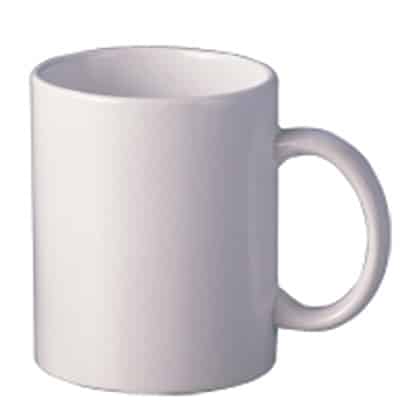Sometimes I’ve found that a black image, when printed using the sublimation technique, appears brown and with various different shades. Why does this happen?
First, it’s worth remembering that sublimation printing tends to change the colours slightly, giving an almost magenta tone, so if the file isn’t completely black it’s possible that this difference will be even more noticeable.
However, the shading that you’ve witnessed is due to the fact that the press wasn’t pressing on the entire design: to get an even print when sublimation printing on mugs, it’s important to make sure that the press is applying pressure uniformly across the entire design.
In short, to transfer images onto ceramic mugs using the sublimation technique, the following steps should be taken:
Set the press to 195/200°C for approximately 160/180 seconds.
To transfer the image onto the mug, we suggest using tape that’s resistant to high temperatures and placing it a few millimetres away (on either side) from where the image is due to go, this will help facilitate the pressing operation.
Apply medium/strong pressure.
Then peel the paper off, this can be done when it’s either hot or cold.