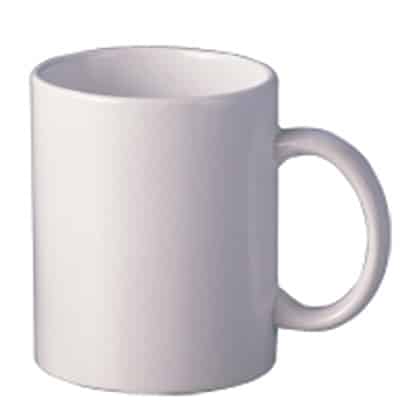Attention: the Virtuoso sublimation system is only suitable for objects treated for sublimation printing and for objects in 100% polyester.
Sawgrass’s Virtuoso Pro HD product decoration system is the industry’s first and only fully integrated system designed specifically for sublimation, to customize objects with HD prints in a simple, fast and hassle-free way without necessarily having to be a professional. in the field.
It includes:
– A3 SG 800 sublimation printer
– Kit 4 Sublijet HD cartridges (low capacity)
– Creative Studio software for graphic design
– Technical support
With a low initial investment, optimal performance and maximum results can be achieved
Virtuoso system features:
– 2 year warranty.
– Printer replacement within two years if defective.
– Assistance with toll-free number.
– Lifetime free update of CreativeStudio and graphics content.
– Possibility of multi-printer management.