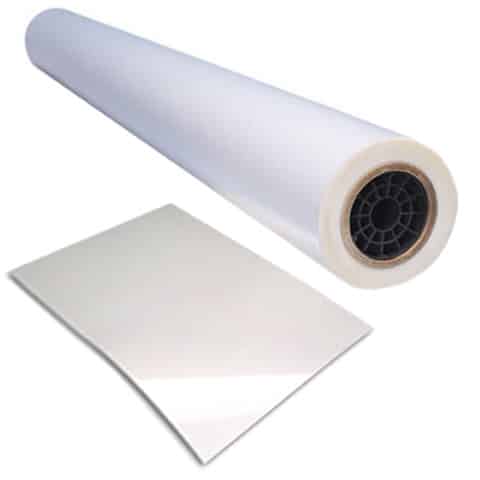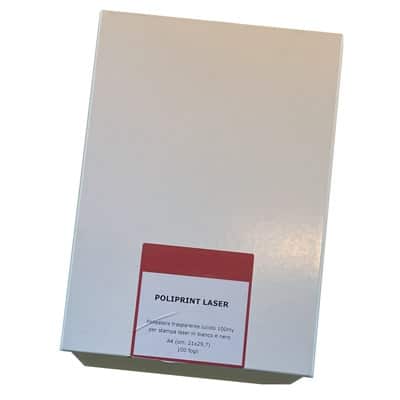Transparent glossy film, ideal for screen printing films. For inkjet printers and Laser.
Among the products you can purchase in various quantities in our online shop are films for inkjet printers and Laser.
These films are ideal for producing low-cost screen-printed transparencies, as they can be used with all common inkjet and Laser printers, such as Epson printers.
The films can be used with conventional pigment inks.
In the online catalogue, packs of 10 sheets A4 and A3 are available, up to rolls of 100 metres.
The use of the films is to be considered simple, as it is sufficient to insert the film in the appropriate compartment of the ink jet and Laser printer and make sure to set the correct side on which the print will be printed, the stickier side specially treated to ensure maximum print quality.
To obtain a good print yield, it is advisable to carry out a few print tests with traditional sheets of paper in order to check the correct functioning of the heads and ink.
The films can also be used to print screen printing transparencies for Lumi Inkodye. This system originated in the United States and is used in particular for printing on screen-printed T-shirts, caps, bags, and is highly appreciated for the excellent rendering of images and lettering. You can buy ink jet and Laser printer film directly here online at a great price.
What is the printing side?
The print side is the “stickier” side of the sheet.
Usage: Insert the film in the printer so that the print ends up on the side that must receive the ink jet and Laser (this is the sticky side), to understand which is the right side just do a test on a corner of the sheet with your finger slightly moistened, the side that must receive the ink is the one where the print remains.
It is recommended to perform a print test with a sheet of normal paper to find out the correct way to insert the foil.
Tip: Make sure that the file is set to black and white or grayscale so that the printer uses only black ink. If the negative is not dense enough (dark) to block the light and there is not enough contrast with the transparent areas, try printing 2 copies of the same image and laminating them to make an ultra-dense negative.
Make sure that your film is adequately dark and that everything has been printed correctly (you can check better in sunlight).